Assignment 2 - VR
Introduction / Overview

The goal for this VR application was to test people’s cognitive fitness in a fun and engaging way. The test was designed specifically to test reaction times. This was done by spawning the figures seen above, using bullets from a gun to make them disappear and then calculating how long it took for the player to hit the figure after it had spawned.
Description of the Application
The application is a facet of cognitive fitness testing that tests a user’s reaction time by getting the user to shoot a gun and hit targets. These targets spawn at various locations in the centre of the map and the user must move around and angle the gun towards the enemies and shoot when they appear. The application checks for if a target has been hit and it displays the time the target was hit since it had spawned and then deletes the target.
Traditional cognitive fitness tests are usually performed on a desktop computer with a monitor, this has limitations compared to testing in a VR scenario. For reaction time testing in Esports specifically, all reaction time testing is done on a computer. In Counter Strike: Global Offensive, a highly competitive FPS, there are many ways to train reaction time and improve aim via special maps that allow a user to shoot targets in a similar way to the reaction tester application. This, however, does not translate well to the real world since the interaction is through a mouse a keyboard. If we instead use a VR headset, controllers and the application that has been developed we can get a better idea of a person’s reaction time in the real-world and how they would approach the given situation.
The VR application that has been developed is significant because of its ability to engage and hold the attention of a user for longer than traditional reaction tests. For instance, in VR the user can be given different environments, target skins and target spawn locations for each run of tests. Since cognitive fitness testing requires a large amount of data to be accurate, changing the scenario for the user would keep the user stimulated for longer, feel less fatigued and feel motivated to continue testing.
Interaction Design
The interaction I have chosen is the interaction between the user, the gun and by extension, the figures/targets. This interaction is vital to testing the reaction time of the user. The interaction itself is the user pressing the “A” button on the right controller and a bullet coming out of the gun the user is holding. When the bullet touches the target, it disappears, and a time shows of how long it took the user to shoot the target since the target spawned in. A similar interaction could have been made through using a sword instead of a gun. However, using a gun requires more skill as you must aim and using a sword does not require as much cognitive effort to aim. This extra cognitive load creates a more engaging, enjoyable experience for the user and keeps them occupied for longer compared to traditional reaction testing methods. The interaction between the user and pressing the “A” button is needed because without it we would be unable to shoot a bullet and in turn, we would be unable to test any reaction times.
Storyboard
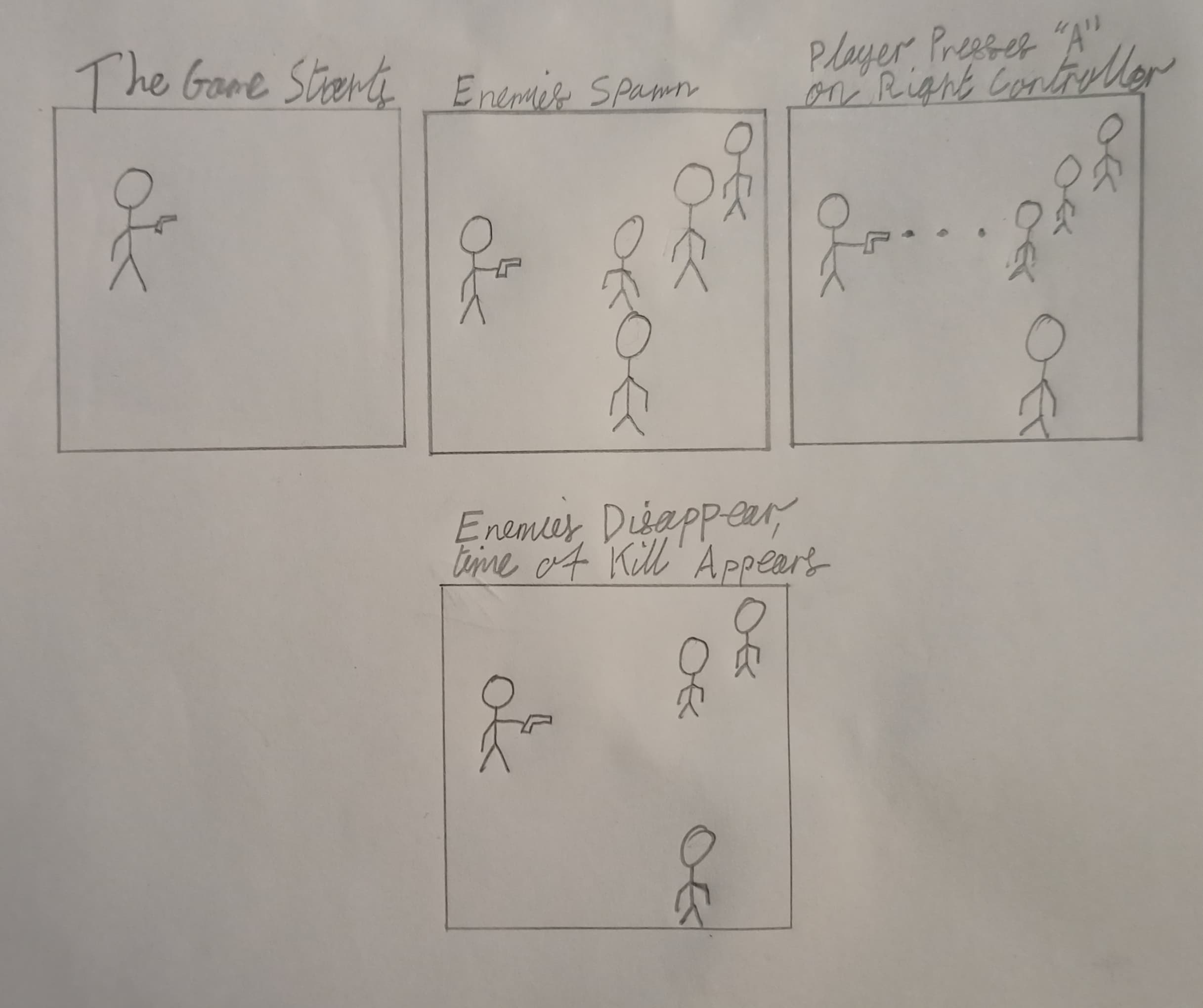
Technical Development
The specific interface technology used was an Oculus Quest 2. Using a Quest 2 fit the requirements for the reaction tester and allowed me to implement an interaction that is much better than a traditional interface. The main way to engage with the interaction in the application is to use the gun in your right hand to shoot the figures/targets using the “A” button on the right controller.
Descriptions of 3D Models
Gun: Basic gun model to provide an interaction for the user. This allows us to test the reaction time.
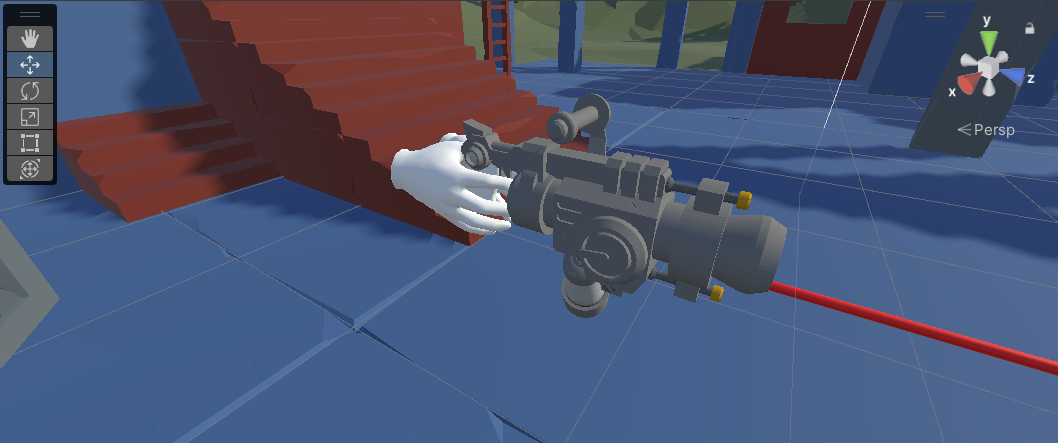
World: This basic polygon world was used because it looks fairly good and was free on the asset store. Many models came with this world such as, crates, players, weapon , enemies and more.
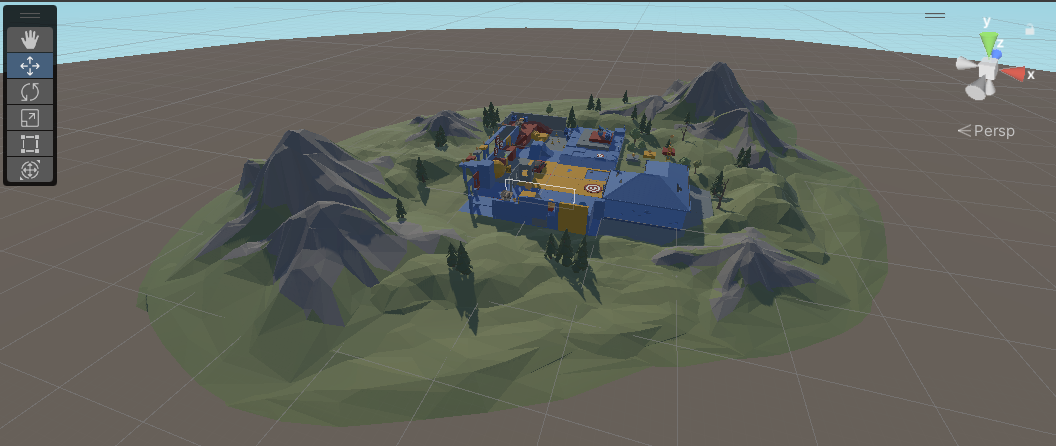
Figures/Enemies: These were included in the polygon package and were used as targets for the player to test their reaction time on.
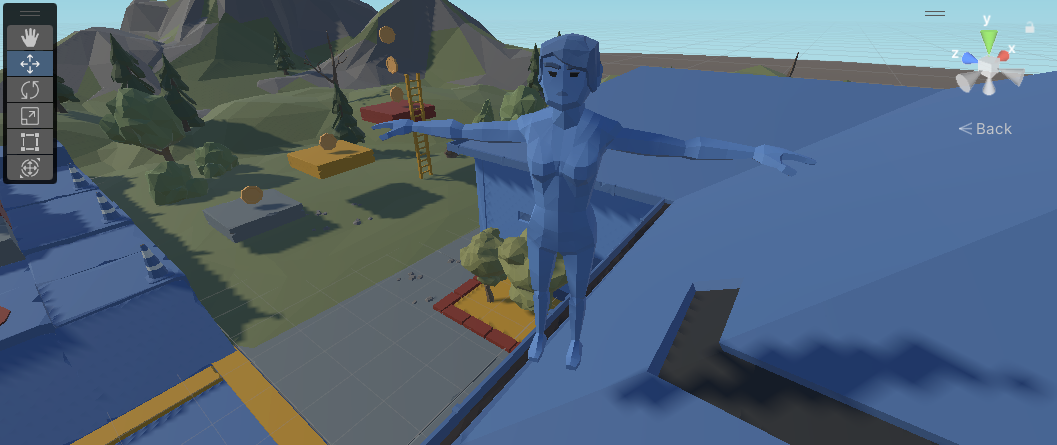
References
Gun model: [1] "Ray Gun Cartoon - Download Free 3D model by Shadocks", Sketchfab, 2021. [Online]. Available: https://sketchfab.com/3d-models/ray-gun-cartoon-aebdb6a57bcd4b58ae95f6f0944d922e. [Accessed: 20- Aug- 2022].
3-D Text: [2] "Unity VR: Perfect Text in Unity Tutorial", Youtube.com, 2022. [Online]. Available:
[Accessed: 20- Aug- 2022].
Timer: [3] "How to create a Timer [Tutorial][C#] - Unity 3d", Youtube.com, 2015. [Online]. Available:
[Accessed: 20- Aug- 2022].
Object Collision code: [4] "Destroy Object On Collision In Unity", Youtube.com, 2019. [Online]. Available:
[Accessed: 20- Aug- 2022].
Timed Spawner code: [5] "Unity3d Creating a Timed Spawner", Youtube.com, 2017. [Online]. Available:
[Accessed: 20- Aug- 2022].
Shooting/weapon script: [6] "Fire Guns in Unity - Unity Firing Bullets Tutorial | How to Fire Projectiles in Unity", Youtube.com. [Online]. Available:
[Accessed: 20- Aug- 2022].
World: [7] "POLYGON Starter Pack - Low Poly 3D Art by Synty", Unity Asset Store, 2020. [Online]. Available: https://assetstore.unity.com/packages/3d/props/polygon-starter-pack-low-poly-3d-art-by-synty-156819. [Accessed: 20- Aug- 2022].
Reaction Information: [8] "What is reaction time or response time?", CogniFit. [Online]. Available: https://www.cognifit.com/science/cognitive-skills/response-time. [Accessed: 20- Aug- 2022].
Leave a comment
Log in with itch.io to leave a comment.